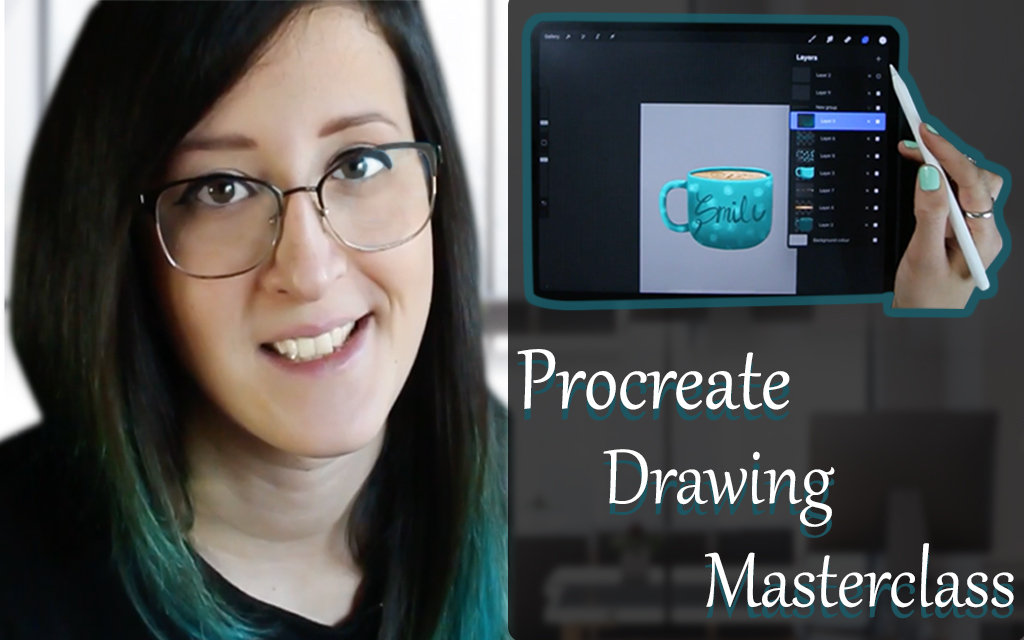
May 14 2021 - Video Course (41 mins)
Throughout this course I will carefully guide you through a 15 step process which will take you from an empty page to a full illustration. This course is perfect for beginners. So if you are at the beginning of your illustration journey, you are at the right place either you are willing to take this as a professional path or if you are taking it as a hobby. The skills you will learn will open so many doors for you, not just by levelling up your technical skills, but by changing your mindset about approaching a project.
Created by Alexandra Gábor
This course includes:
Stay up to date:
What you'll learn
Requirements