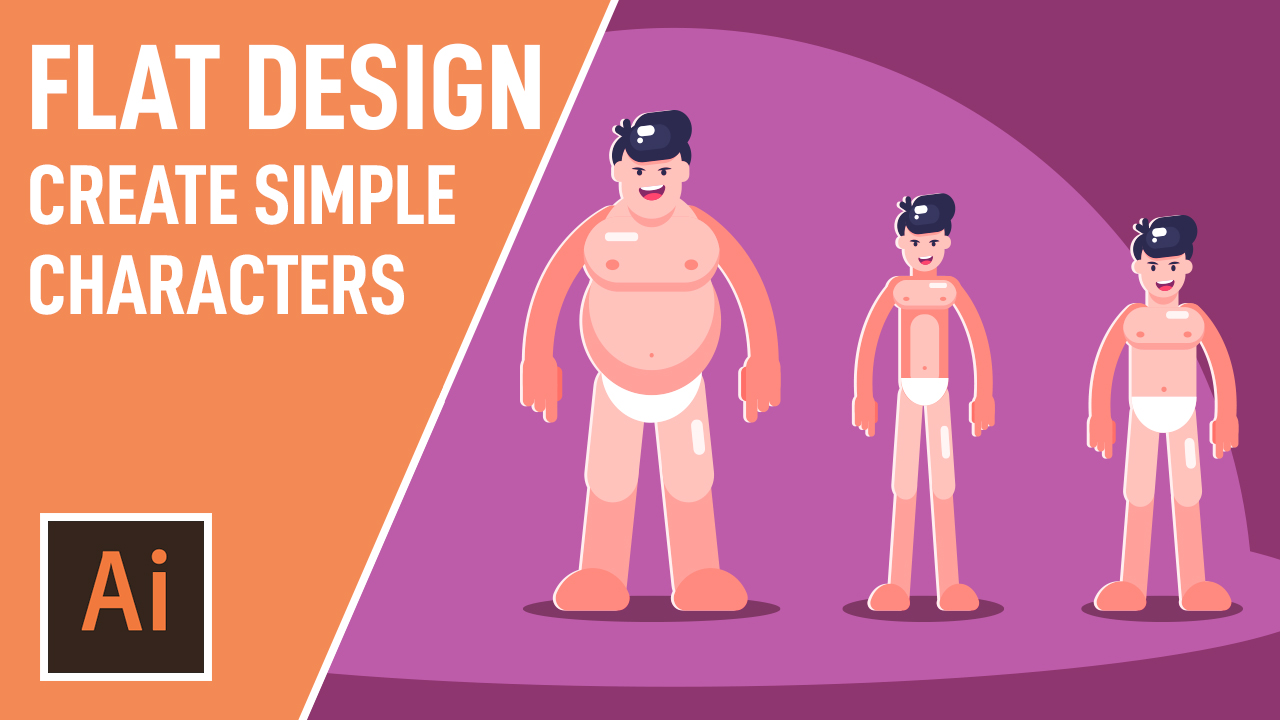
May 18 2021 - Video Course (1 hr 7 mins)
Throughout this course, I will carefully guide you through the step-by-step process of creating flat vector illustrations quickly & easily for video games or animation. If you are at the beginning of your illustration journey, you will learn the basics of Adobe Illustrator CC by creating some simple flat character designs! This class is perfect for illustrators, digital artists, graphic designers, game artists, mobile game developers, and anyone else ready to have fun creating some simple flat characters or learn how to create vector graphics. At the end of this lesson, the aim is to have learned how to create three distinctly different body types.
Created by Jonathan Lam
This course includes:
Stay up to date:
What you'll learn
Requirements